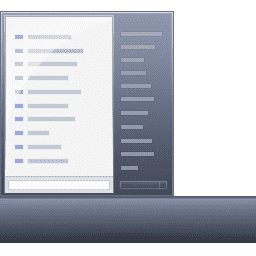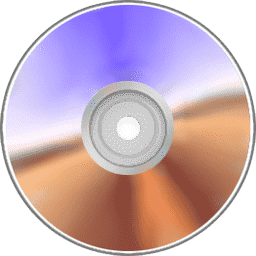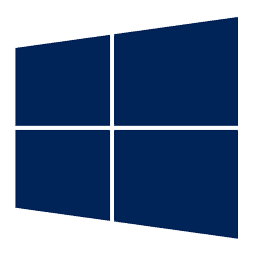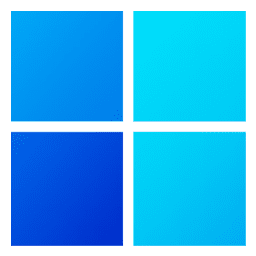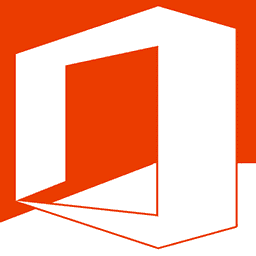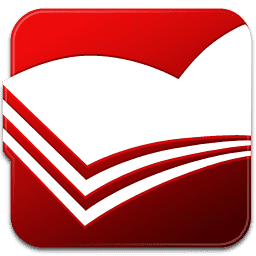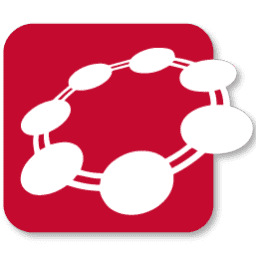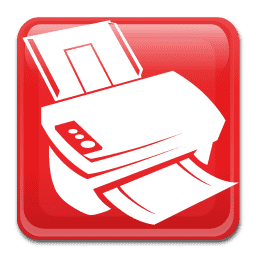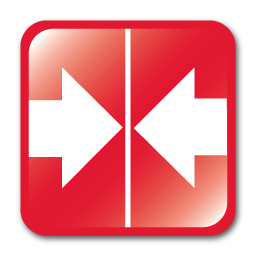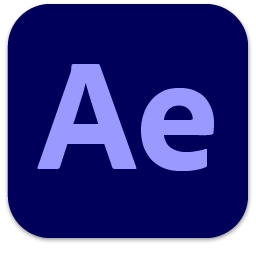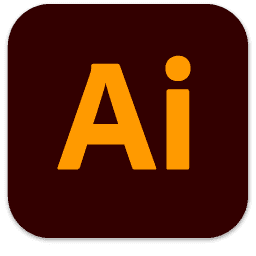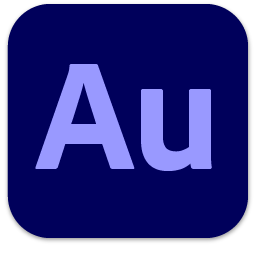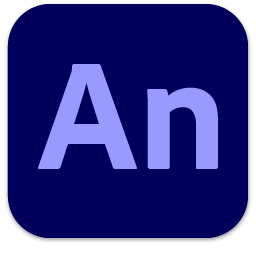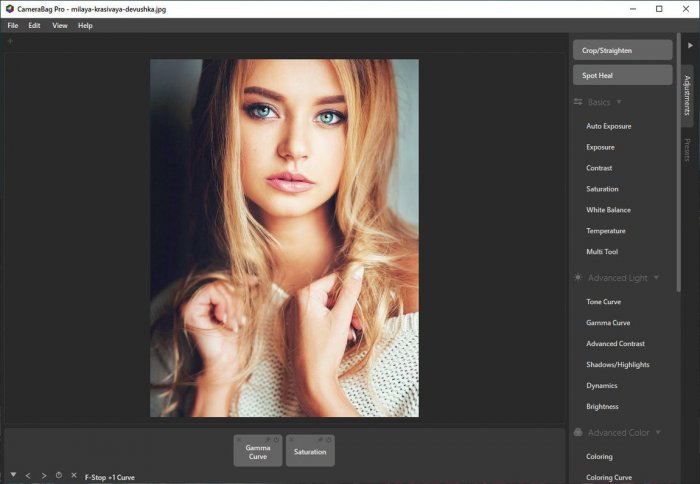Mac OS / Графика ⇒ Nevercenter CameraBag Pro 2026.0
|
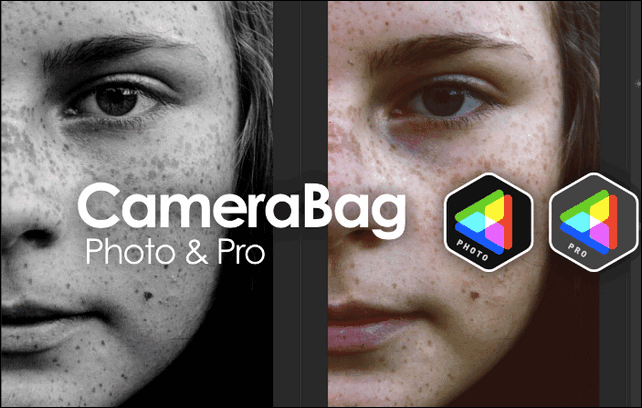
CameraBag позволяет мгновенно применять к фотографиям (и видео с CameraBag Pro) одну из сотен прекрасных предустановок, а затем углубляться с ультраинтуитивными профессиональными настройками. Это мечта для фотографов и кинематографистов - гораздо более мощная, но также более легкая, быстрая и интуитивно понятная.
General Features
• Photo and video processing
• 32 bits-per-channel processing pipeline for unparalleled image quality
• Non-destructive adjustments
• Multi-threaded background render queue
• RAW image editing support
• Live image processing
• Standalone (non-plugin)
• Customizable interface with collapsible sections
• Nest adjustment tiles
• Pin adjustment tiles
• Enable/disable adjustment tiles
• Copy/paste adjustment tiles
• Copy/paste adjustment tile curves
• Full-screen quicklook filter previews
• Hover previews for adjustments and filters
• Quick video preview rendering (Pro-only)
• Keyboard shortcut for toggling between filtered and original
• Keyboard traversal of filters (arrow keys up and down)
• Keyboard traversal of next and previous files (arrow keys left and right)
• Streamlined, understandable video export settings (Pro-only)
• Preset organization via files using Finder
• Star favorite Presets in-app for easy access
• Easy native filter import/export for sharing
• 250+ filter presets
• Batch processing
• Curve-based color correction
• Custom filter preset creation
• Single video frame saving (Pro-only)
• Watermarking
• Cropping
• Video trimming (Pro-only)
• Aspect ratio constraining
• Rotation
• Interactive zoom
• Random preset function
• Professional histograms and scopes
• Luminance histogram
• RGB histogram
• Luminance waveform
• RGB waveform
• Chrominance chart
• 3D/1D LUT import (.cube format) (Pro-only)
• 3D LUT export (.cube format) (Pro-only)
• Redcode RAW (R3D)
• Supported file formats:
- Image loading: Standard image files - jpeg, png, tiff; RAW files - crw, cr2, nef, nrw, dng, arw, sr2, raf, mrw, pef, rw2, orf, rwl (some may require additional OSX software from Apple or camera manufacturer)
- Image saving: jpeg, png, tiff
- Video Loading*: Any Quicktime-compatible mov, m4v, avi, mp4, or mpeg files
- Video Saving*: h.264-encoded mov, mp4, or m4v; ProRes 422 mov; ProRes 4444 mov
Filter Preset Sets
• B+W Essentials (9 filters)
• B+W Films (14 filters)
• Classic Photography (20 filters)
• Color Correction (37 filters)
• Color Essentials (12 filters)
• Film Grain (33 filters)
• Film Stock Motion (28 filters)
• Film Stock Still (11 filters)
• Film Techniques (9 filters)
• Film Tone (10 filters)
• Filtered B+W (7 filters)
• Mattes (11 filters)
• Monocolor (5 filters)
• Pop Art (8 filters)
• Vintage (10 filters)
• Legacy Presets available for download
Border Adjustments
• Basic Border
• Fill Border
• Image border
Basic Adjustments
• Crop/Straighten
• Spot Heal
• Auto Exposure
• Exposure
• Contrast
• Saturation
• White Balance
• Temperature
• Multi Tool (combined exposure, contrast, and saturation)
Light Adjustments
• Tone Curve
- RGB-based
- Luminance-based
- Value-based
- HSL Lightness-based
• Gamma Curve
• Advanced Contrast
- RGB-based
- Luminance-based
- Value-based
- HSL Lightness-based
• Shadows/Midtones/Highlights
- RGB-based
- Luminance-based
- Value-based
- HSL Lightness-based
• Dynamics (Overlay/Luminance)
• Brightness
Color Adjustments
• Coloring (Uniform) via 8 color methods
• Coloring Curve via 8 color methods
• 8 color methods:
- Colorize
- Tint
- Color Filter
- Dye
- Color Balance
- Screen
- Multiply
- Hue
• R,G,B (separated) Curves
• Color Wheels via 8 color methods
• Individual Component Curve
- Red
- Green
- Blue
- Red+Green
- Green+Blue
- Blue+Red
• Hue Shift (curve-based)
• Hue Exposure (curve-based)
• Hue Saturation (curve-based)
• Split Tone
• Color Balance
• Color Mixer
• Filtered B+W
Photographic Adjustments
• Vignette
• Grain
• Sharpen
• Blur
• Circular Blur
• Light Leak
Masks
• Hue Mask
• HSV Mask (curve-based)
• Luminance Mask (including load preset)
• Spot Mask
Utility Adjustments
• Watermark
• Dead Pixel Correction
• Cube LUT
• Aspect Ratio
• Exact Size constraint
• Minimum Size constraint
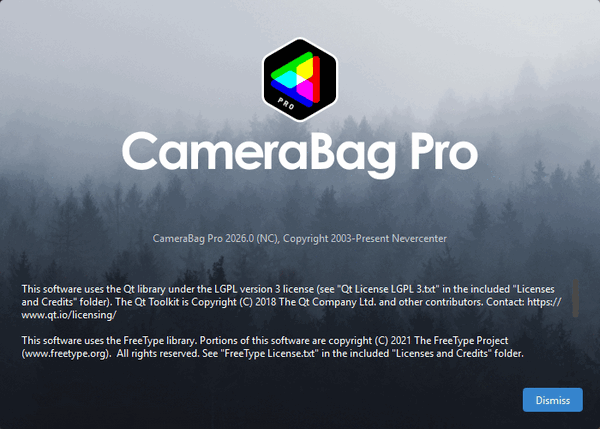
ОС: Windows 10/11 64-bit
Скачать программу Nevercenter CameraBag Pro 2026.0 (54,91 МБ):
с Turbo.net | Uploadrar.com | Frdl.io | Katfile.cloud | Nitroflare.com | Htfl.net
Прямая ссылка на скачивание доступна только для группы: VIP-diakov.net
ОС: macOS 10.10 or later
Скачать программу Nevercenter CameraBag Photo 2025.0.0 macOS (58,9 МБ):
с Turbobit.net | Katfile.com | Nitroflare.com | Frdl.to |
Прямая ссылка на скачивание доступна только для группы: VIP-diakov.net
|
Другие новости по теме:
|
|
Лицензия для IObit Uninstaller Pro 15.3
Автор: diakov
16.02.2026
Лицензия для Advanced SystemCare Pro 19.2
Автор: diakov
14.02.2026
Лицензия для IObit Driver Booster PRO 13.2
Автор: diakov
11.02.2026
Лицензия для Wise Care 365 Pro 7.3.4.721
Автор: diakov
09.02.2026
Лицензия для IObit Software Updater Pro 8.3
Автор: diakov
07.02.2026
Лицензия для Smart Game Booster Pro 5.3.1
Автор: diakov
31.01.2026
Лицензия для IObit Smart Defrag Pro 11.2
Автор: diakov
29.01.2026
Комментарии
DiskDigger 2.0.13.4177
От: negoro
Спасибо.
Adguard Ad Blocker Premium 4.12.81 Final
От: Георг
А почему требует регистрацию и покупку лицензии?
Secure Delete Professional 2025 v211
От: MagicSounds
Secure Delete Professional 2026 v217
DxO ViewPoint 5.10.0 Build 607
От: Afoi
Вдвойне спасибо за репак!!! Все отлично работает на Win 11 23H2 x64
Internet Download Manager 6.42.61
От: Lira
СПАСИБО! Internet Download Manager 6.42.61 РАБОТАЕТ!
Internet Download Manager 6.42.61
От: Lira
СПАСИБО ВАМ ОГРОМНОЕ!!! С Вашй подсказкой, я теперь выхожу на Ютуб и могу скачать, что мне нужно.
Microsoft Office 2016-2024 Volume Channel v2408 16.0.17932.20670 + AIO Multi105
От: Elena
Благодарю Вас!
Adobe Acrobat Pro DC 2025.001.21223
От: N-1
Почему нельзя редактировать документы? Просит платную подписку. Как можно решить этот вопрос?
imobie DroidKit 2.3.2.20250306
От: Mr.Pin
не работает
Internet Download Manager 6.42.61
От: Cherebon
Да, поставил версию 58. Всё работает как надо.
Internet Download Manager 6.42.61
От: diakov
Переустановка?
Internet Download Manager 6.42.61
От: Cherebon
Пишет, что не хватает 4-х файлов для интеграции в браузеры. Висит с ошибкой во всех браузерах. Предыдущая версия работала отлично.
Adobe Photoshop 2026 v27.4 + Portable + MacOS
От: AlexAlex23
В этой версии тоже удаление с ИИ не работает, вернулся на 27.2, там всё отлично. Иногда вдруг начинает глючить - включаю VPN и всё ок.
NetSpeedTray 1.2.6
От: Pavel1950
Отличная прога! Спасибо.
Franzis PANORAMA #1 professional 1.12.04374
От: alivakos
Может быть, но обычно авторство указывается в About.