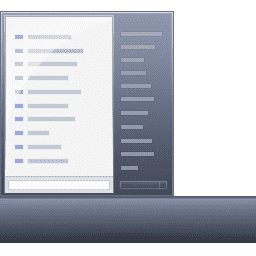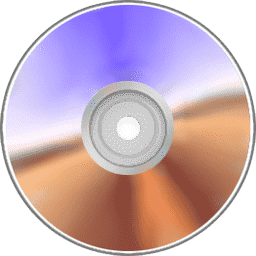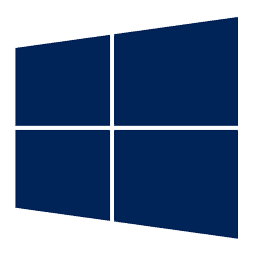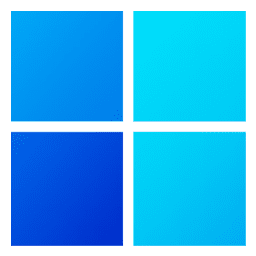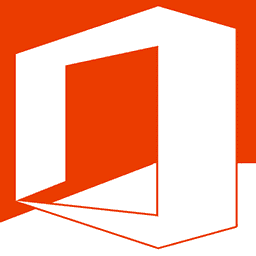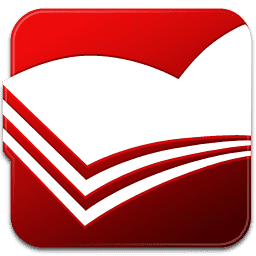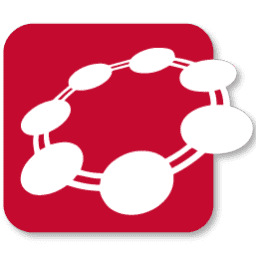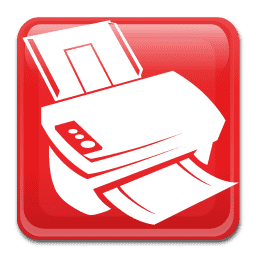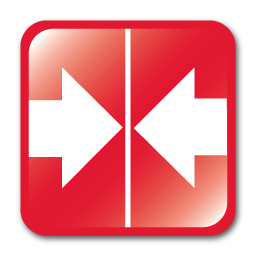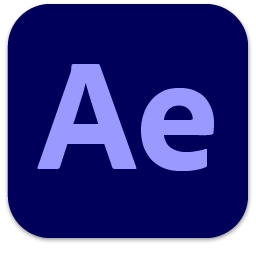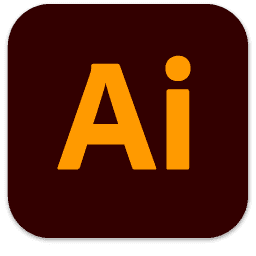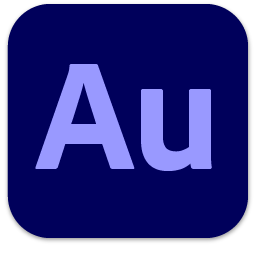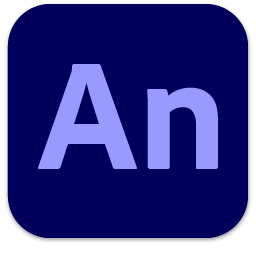Графика ⇒ Corel PaintShop Pro 2023 v25.0.0.122
|

Corel PaintShop Pro 2023 - мощное комплексное решение для графического дизайна и фоторедактирования, разработанные для создания сложных композитных фотографий, великолепных художественных изображений и впечатляющих дизайн-проектов.
Самая технологически продвинутая на сегодняшний день версия нашего программного обеспечения помогает фотографам в достижении новых, ранее недосягаемых в PaintShop® Pro высот. И все это благодаря реализованным на базе искусственного интеллекта инструментам, таким как новые ИИ-функции шумоподавления, повышения дискретизации и устранения артефактов, а также переработанная ИИ-функция применения стиля. Поставив технологии машинного обучения на службу творчеству, фотографы, фотохудожники и разработчики контента смогут быстро создавать замечательные изображения, привлекающие всеобщее внимание.
PaintShop Pro 2023 предлагает полный набор инструментов для редактирования фотографий и разработки графического дизайна:
• Повышение дискретизации (ИИ)
В программе представлены простые в работе инструменты увеличения и масштабирования любых фотографий без ущерба для разрешения и визуального качества. Воспользуйтесь этой невероятно практичной технологией для увеличения мельчайших деталей изображений и создания превосходных композиций.
• Удаление артефактов (ИИ)
Алгоритмы машинного обучения ликвидируют такие последствия JPEG-сжатия, как артефакты и искажения, а также восстанавливают мелкие детали и исходную цветовую гамму фотоснимка.
• Шумоподавление (ИИ)
Новая версия PaintShop Pro оснащена средствами шумоподавления, которые обеспечивают самые качественные результаты, которых когда-либо удавалось добиться в этом программном обеспечении. Эти ИИ-функции быстро корректируют случайные вариации яркости и цвета, очищают фотоснимки от нежелательного цифрового шума и повышают уровень четкости изображений.
• Применение стиля (ИИ)
Новая функционирующая при поддержке искусственного интеллекта технология применения стилей превращает фотографии в эффектные произведения искусства. Программа содержит новые пресеты, предназначенные для воспроизведения знаменитых художественных стилей с использованием различных типов медиа.
• Рабочая область фотографии
Усовершенствованное рабочее пространство «Фотография» содержит все необходимое для быстрой коррекции фотографий: здесь собраны все инструменты, ИИ-функции и креативные пресеты, которые вы ожидаете увидеть в оптимально организованном и интуитивно понятном рабочем пространстве. Кроме всего прочего, эта рабочая область адаптирована для работы с сенсорными устройствами и мониторами Ultra HD 4K.
• Креативный контент
Новые кисти, цветовые палитры, градиенты, узоры и тюбики помогут вам в реализации интересных творческих идей. Вступительная книга содержит новые узоры, которые можно быстро скачать, а все остальные материалы интегрированы прямо в PaintShop Pro.

Язык интерфейса: английский / english
Системные требования:
• Windows 11, and Windows 10 (recommended version 1903 or later with the latest service pack (64-bit editions)
• For virtualization: Microsoft Windows Server 2012 R2, Windows Server 2016, Windows Server 2019.
• Intel® Celeron G series or AMD® Phenom II and above (Intel® i5 or AMD® Ryzen series and above recommended for Artificial Intelligence feature support)
• 4GB of RAM (8 GB recommended for Artificial Intelligence feature support)
• 3GB of available hard-disk space required (4GB recommended)
• 1366 x 768 display resolution (1920 x 1080 display resolution @100 DPI recommended). Up to 250 DPI supported with appropriate resolution display.
• DirectX 10 or higher compatible video adapter with the latest driver (DirectX 12 compatible discrete VGA card recommended for GPU acceleration)
• Internet Explorer version 11 or higher, with the latest updates
Вам закрыт доступ к данной инфомарции или блок был удален по требованию правообладателя. Для того, что бы получить доступ, вам необходимо выполнить Авторизацию на сайте
Вам закрыт доступ к данной инфомарции или блок был удален по требованию правообладателя. Для того, что бы получить доступ, вам необходимо выполнить Авторизацию на сайте
|
Другие новости по теме:
|
|
Лицензия для IObit Uninstaller Pro 15.3
Автор: diakov
16.02.2026
Лицензия для Advanced SystemCare Pro 19.2
Автор: diakov
14.02.2026
Лицензия для IObit Driver Booster PRO 13.2
Автор: diakov
11.02.2026
Лицензия для Wise Care 365 Pro 7.3.4.721
Автор: diakov
09.02.2026
Лицензия для IObit Software Updater Pro 8.3
Автор: diakov
07.02.2026
Лицензия для Smart Game Booster Pro 5.3.1
Автор: diakov
31.01.2026
Лицензия для IObit Smart Defrag Pro 11.2
Автор: diakov
29.01.2026
Комментарии
CyberLink PhotoDirector Ultra 2026 v17.1.1330.0
От: MagicSounds
Update CyberLink PhotoDirector Ultra 2026 17.2.1413.0
Quick Macros 2.4.11.2
От: Charodeev_s
Ссылки на закачку не действительны
ФотоМАСТЕР 22.0 Про
От: delatur
Спасибо за труд.Всё работает.
LAZY IPTV 2.56
От: Anjey
устарел проигрыватель. Поддерживает Андроид 4 на старых устройствах, загружает видео с интернета, а вот управления буферизации нету. Смотреть
FileZilla 3.69.7 Final + Portable + Pro + Command Line
От: abcabc
Вышла 3.69.9.
Adobe Photoshop 2026 v27.4 + Portable + MacOS
От: Home_135
Удалил предыдущую Photoshop.2026.v27.2.0.15 и поставил с нуля Photoshop.2026.v27.4.0.15 да удаление работает ужасно а бывает вообще не работает,
Internet Download Manager 6.42.61
От: DARK666AND777
403 форбиден. Что-то сдает идм.
Радио №2 (февраль 2026)
От: Andjello
Этот журнал я выписывал с 1975 по 1986 год...! В 1978 собрал свой первый четырех - ламповый приемник.
Microsoft Visual C++ 2015-2022(2026) Redistributable 14.50.35710.0
От: zerocool02
Да, уже не актуально... Но Все же. С такой проблемой помогло Microsoft Visual C++ Redistributable Runtimes AIO v1.103.0.
SmartSystemMenu 2.33.0
От: andnaz
да уж
DiskDigger 2.0.13.4177
От: negoro
Спасибо.
Adguard Ad Blocker Premium 4.12.81 Final
От: Георг
А почему требует регистрацию и покупку лицензии?
Secure Delete Professional 2025 v211
От: MagicSounds
Secure Delete Professional 2026 v217
DxO ViewPoint 5.10.0 Build 607
От: Afoi
Вдвойне спасибо за репак!!! Все отлично работает на Win 11 23H2 x64
Internet Download Manager 6.42.61
От: Lira
СПАСИБО! Internet Download Manager 6.42.61 РАБОТАЕТ!