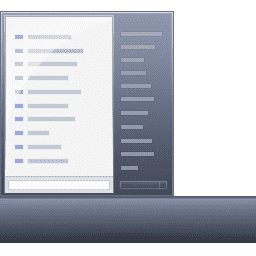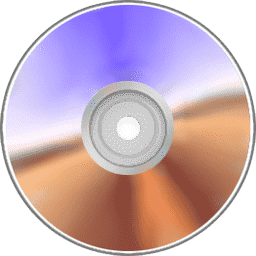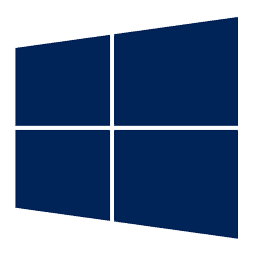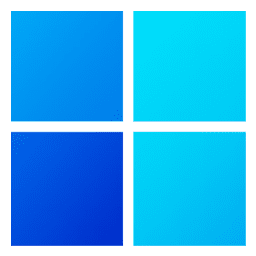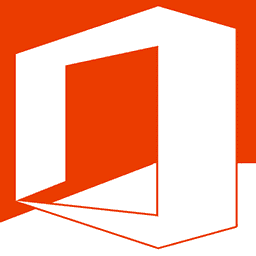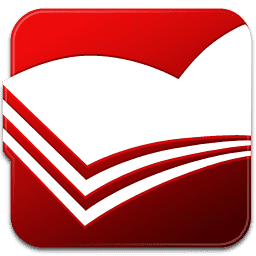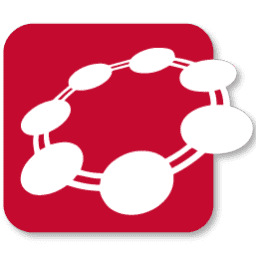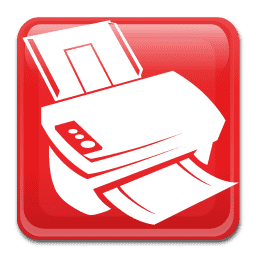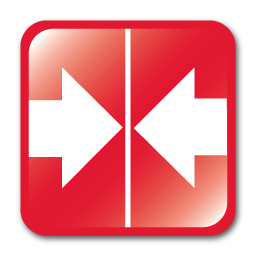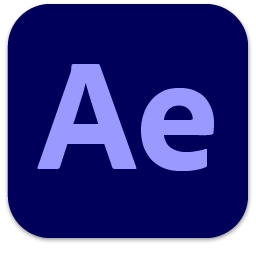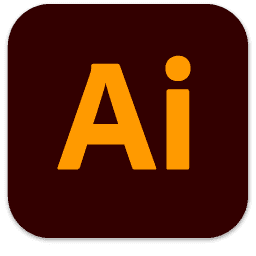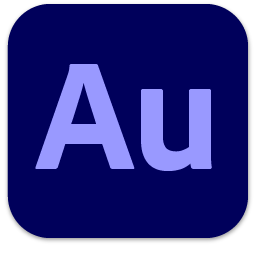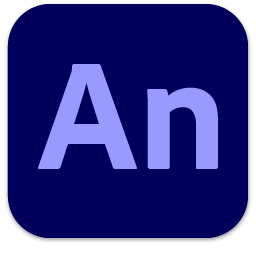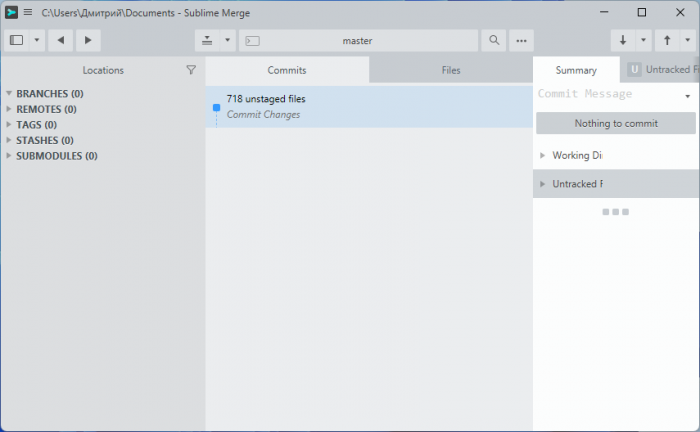Данные и диски ⇒ Sublime Merge 2 Build 2091
|
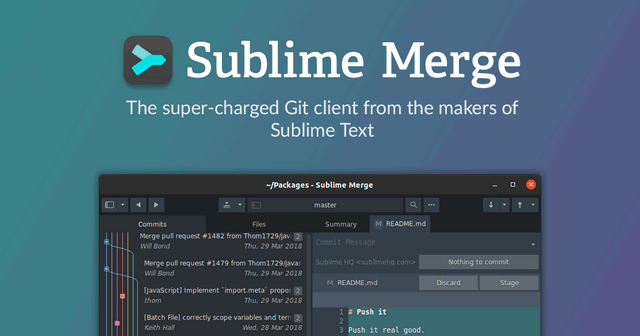
Sublime Merge - это git-клиент, он быстрый и интуитивно понятный. Он способен сравнивать отрезки кода перед слиянием, дабы избежать конфликтов между фрагментами от разных разработчиков. Помимо этого, приложение умеет качественно анализировать историю изменения Blame. В него добавлены: подсветка синтаксиса, инструмент слияния и командной строки, возможность настроить горячие клавиши.
A faster way to work
With a zippy cross-platform GUI toolkit, an unmatched syntax highlighting engine, and a custom high-performance Git reading library, Sublime Merge sets the bar for performance.
Precise and Flexible
Commit exactly what you want with line-by-line and hunk staging. Select one or more lines to split hunks into multiple changes.
Sublime Highlighting
With the power of Sublime Text syntax highlighting, you can understand exactly what's been changed in a commit. With over 40 supported languages out of the box, and automatic loading of installed third-party syntaxes, we've got you covered.
Real Git
When you're using Sublime Merge, you're using Git. View the exact Git commands you're using, and seamlessly transition between the command line and Sublime Merge.
Powerful Search
Looking for a commit? Use find-as-you-type search to find the exact commit you're looking for.
Your Git Client
Make it yours with an adaptable layout and powerful theming system.
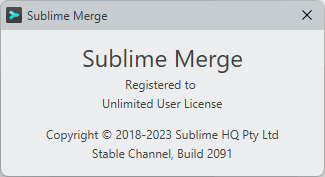
ОС: Windows 7/8.1/10/11 - x64
Скачать программу Sublime Merge 2 Build 2091 (30,9 МБ):
с Turbobit.net | Oxy.name | Katfile.com |
Прямая ссылка на скачивание доступна только для группы: VIP-diakov.net
|
Другие новости по теме:
|
|
Лицензия для IObit Uninstaller Pro 15.3
Автор: diakov
16.02.2026
Лицензия для Advanced SystemCare Pro 19.2
Автор: diakov
14.02.2026
Лицензия для IObit Driver Booster PRO 13.2
Автор: diakov
11.02.2026
Лицензия для Wise Care 365 Pro 7.3.4.721
Автор: diakov
09.02.2026
Лицензия для IObit Software Updater Pro 8.3
Автор: diakov
07.02.2026
Лицензия для Smart Game Booster Pro 5.3.1
Автор: diakov
31.01.2026
Лицензия для IObit Smart Defrag Pro 11.2
Автор: diakov
29.01.2026
Комментарии
GOM Player 2.3.116 Build 5386
От: Gazzzi
Кто-то уже писал о Gom 2024, почему бы вам не опубликовать свой пост?
Winslop 0.60
От: marija1974
А дляWindows 11 25h2 годится ?
Adobe Acrobat Pro DC 2025.001.21223
От: diakov
О какой версии речь?
Adobe Acrobat Pro DC 2025.001.21223
От: Dilovar2202
просит платную подписку для работы, так и должно быть? Что делать?
Sante DICOM Viewer Pro 14.3.2
От: Yesterday
Та же проблема: версия 14.3.2 вешается при попытке открыть папку с файлами.
DiskDigger 2.0.13.4177
От: Vivamus
Как же "не требующая установки" - это явно не портабельная программа (с Turbo.net) и требует установку.
Quick Macros 2.4.11.2
От: diakov
поправил
CyberLink PhotoDirector Ultra 2026 v17.1.1330.0
От: MagicSounds
Update CyberLink PhotoDirector Ultra 2026 17.2.1413.0
Quick Macros 2.4.11.2
От: Charodeev_s
Ссылки на закачку не действительны
ФотоМАСТЕР 22.0 Про
От: delatur
Спасибо за труд.Всё работает.
LAZY IPTV 2.56
От: Anjey
устарел проигрыватель. Поддерживает Андроид 4 на старых устройствах, загружает видео с интернета, а вот управления буферизации нету. Смотреть
FileZilla 3.69.7 Final + Portable + Pro + Command Line
От: abcabc
Вышла 3.69.9.
Adobe Photoshop 2026 v27.4 + Portable + MacOS
От: Home_135
Удалил предыдущую Photoshop.2026.v27.2.0.15 и поставил с нуля Photoshop.2026.v27.4.0.15 да удаление работает ужасно а бывает вообще не работает,
Internet Download Manager 6.42.61
От: DARK666AND777
403 форбиден. Что-то сдает идм.
Радио №2 (февраль 2026)
От: Andjello
Этот журнал я выписывал с 1975 по 1986 год...! В 1978 собрал свой первый четырех - ламповый приемник.