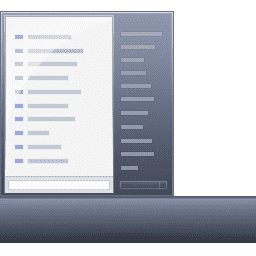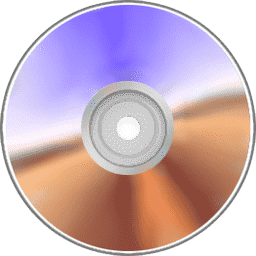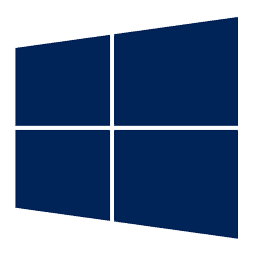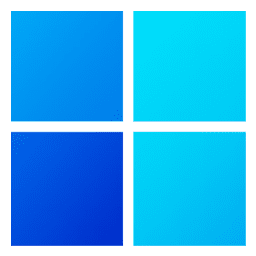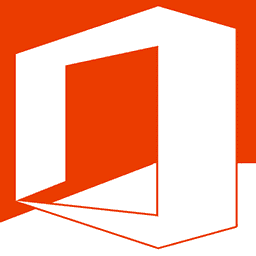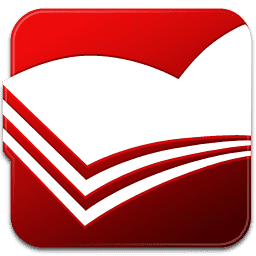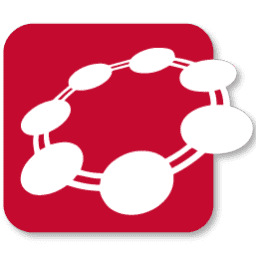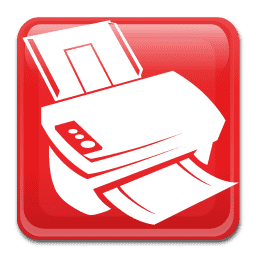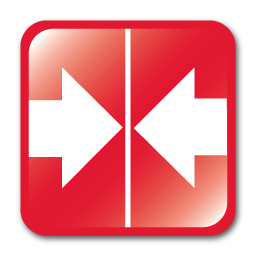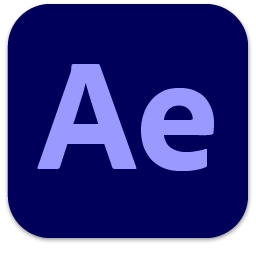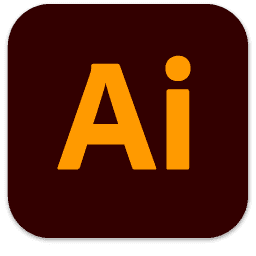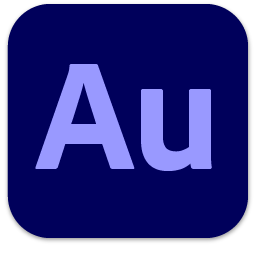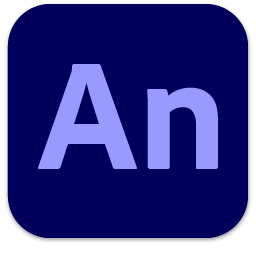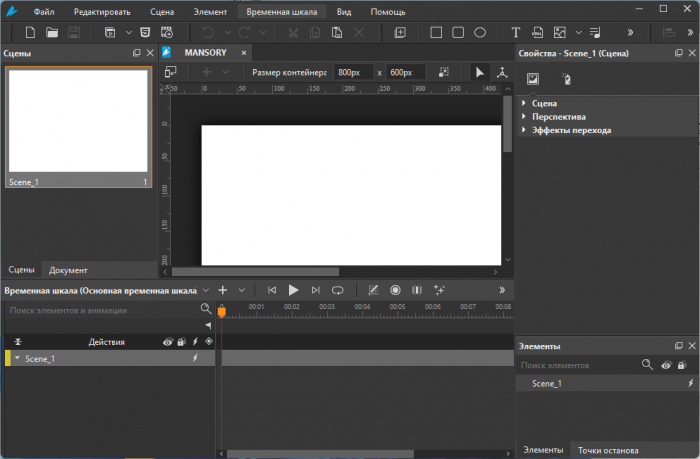Графика ⇒ Saola Animate Pro 3.1.4
|

Saola Animate - очень удобная программа для создания анимации и экспортирования результата в HTML5 проект. Это значит, что вашу анимацию можно внедрить на любой сайт в интернете. Проектом может быть простая анимированная картинка, рекламный или презентационный баннер, игра или целое приложение. Есть шкала времени (таймлайн) и не одна, есть поддержка jаvascript, есть инструменты рисования векторных фигур или совершенно свободного рисования. Естественно, на объекты сцены можно навешивать гиперссылки и действия. Анимации поддаются самые разнообразные параметры сцены и объектов, включая перемещение в трехмерном пространстве.
Выдающиеся функции анимации, повышающие вашу креативность
• Scenes. Think of scenes as slides in Microsoft PowerPoint. Manage scenes to control the flow of your animations to create amazing visual experiences.
• Timelines. Timelines act as a container for animations and a ruler that measures time. Each scene can have multiple timelines to satisfy a large number of elements, animations, and interactivity. Control timeline playback to create rich and interactive animations.
• Auto-Keyframe. Auto-Keyframe allows automatically generating keyframes even in a specific range when creating animations. Accordingly, it makes keyframing easier and shortens the time you put in your animations.
• Shapes & Freeforms. A wide variety of predefined shapes are available at your fingertips. You can also import or draw lightweight vector graphics for the artwork in your animation.
• Freeform Editing Tools. Saola Animate 3.0 offers additional tools to edit shape paths (Add/Remove Anchor, Anchor Point Tool). Thanks to that, adding, deleting, or changing types of anchor points (Corner Point, Free Point, Smooth Point, and Straight Point) is just a breeze.
• Morph Animations. Animate from one shape’s form to another through a seamless transition with no coding skills required.
• Line Length Keyframe. Use the Line Length keyframe to create surprisingly hand-drawn animations or whiteboard animations.
• Preset Effects. Promptly apply the built-in effects in the Preset Effects gallery. Convert those default preset effects to keyframes for further customizing. Besides, it’ also possible to save keyframe animations as a custom effect to reuse later in other projects.
• Text Animations. Along with Preset Effects, text animations help create eye-catching content. By animating its letters or words, creating eye-popping text animations has never been so easy.
• Google & System Fonts. Let the typography speak with hundreds of gorgeous fonts from Google Fonts library and system fonts on your computer. Embed system fonts in the HTML5 output to get consistent appearance across browsers and devices.
• Sprite Sheets. A sprite sheet is a sequence of various graphics arranged in one bitmap image file. Thanks to sprite sheets, you can create an animated character representing one or several animation sequences while only needing to load a single file.
• Symbols. Use symbols to share identical elements, scenes, timelines, and animations across scenes or at different positions in the same scene.
• Motion Path. Motion Path is the best idea when it comes to creating movement. It allows you to draw complex curves than just a straight line, animating your object to move more naturally.
• Easing Methods. Easing specifies the speed at which a transition progresses over time. Up to 40 easing methods are at hand to make your animations more stunning and natural.
• Show Elements across Scenes. Make a single element appear in all scenes in your project. In each scene, you can separately create different animations for that element.
• Flexible Layout. Saola Animate supports flexible layout, that is, the size of the document adapts to the browser window size. Flexible layout allows your animations to run perfectly on any device and browser.
• Responsive Design. Make the page respond to the browser size at any given point, giving the optimal viewing experience across different devices and screen sizes.
• Interactivity. Interactivity is a great way to gain and keep audience’s attention and interest as it allows them to experience interactive control. Engage your viewers by adding actions and triggers in response to events such as a mouse click or a key press.
• Custom Elements. Custom elements come in handy when you want to create your own HTML tags. Free to create various new types of HTML elements through HTML code lines.
• Script Support. jаvascript comes in handy when you want to make your own interactivity. Saola Animate has a powerful built-in code editor with intelligent features, letting you quickly create and edit JS functions. The jаvascript API is also available to back you up at any time.
• External Script Resources. Import external HTML, CSS, and jаvascript files or URLs and use them to have the full control over the document. All the script resources are editable within the program.
• Export to Videos. Saola Animate 3.0 allows you to export projects to video for demonstration purposes. Just with a click, your content will be demonstrated easily after seconds.
• Export to HTML5. Turn your ideas into reality with dynamic, interactive, and engaging web content. HTML5 and its extensive functionality empower you to bring your vision to life with no end of advanced animations and interactivity.
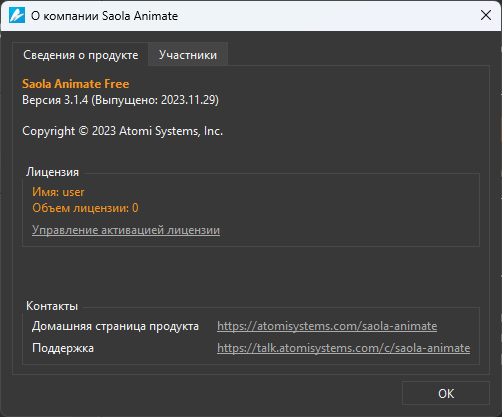
ОС: Windows 10, 11 (64-bit only)
Скачать программу Saola Animate Pro 3.1.4 (131,3 МБ):
с Turbo.net | Katfile.com | Oxy.name |
Прямая ссылка на скачивание доступна только для группы: VIP-diakov.net
|
Другие новости по теме:
|
|
Лицензия для IObit Uninstaller Pro 15.3
Автор: diakov
16.02.2026
Лицензия для Advanced SystemCare Pro 19.2
Автор: diakov
14.02.2026
Лицензия для IObit Driver Booster PRO 13.2
Автор: diakov
11.02.2026
Лицензия для Wise Care 365 Pro 7.3.4.721
Автор: diakov
09.02.2026
Лицензия для IObit Software Updater Pro 8.3
Автор: diakov
07.02.2026
Лицензия для Smart Game Booster Pro 5.3.1
Автор: diakov
31.01.2026
Лицензия для IObit Smart Defrag Pro 11.2
Автор: diakov
29.01.2026
Комментарии
GOM Player 2.3.116 Build 5386
От: Gazzzi
Кто-то уже писал о Gom 2024, почему бы вам не опубликовать свой пост?
Winslop 0.60
От: marija1974
А дляWindows 11 25h2 годится ?
Adobe Acrobat Pro DC 2025.001.21223
От: diakov
О какой версии речь?
Adobe Acrobat Pro DC 2025.001.21223
От: Dilovar2202
просит платную подписку для работы, так и должно быть? Что делать?
Sante DICOM Viewer Pro 14.3.2
От: Yesterday
Та же проблема: версия 14.3.2 вешается при попытке открыть папку с файлами.
DiskDigger 2.0.13.4177
От: Vivamus
Как же "не требующая установки" - это явно не портабельная программа (с Turbo.net) и требует установку.
Quick Macros 2.4.11.2
От: diakov
поправил
CyberLink PhotoDirector Ultra 2026 v17.1.1330.0
От: MagicSounds
Update CyberLink PhotoDirector Ultra 2026 17.2.1413.0
Quick Macros 2.4.11.2
От: Charodeev_s
Ссылки на закачку не действительны
ФотоМАСТЕР 22.0 Про
От: delatur
Спасибо за труд.Всё работает.
LAZY IPTV 2.56
От: Anjey
устарел проигрыватель. Поддерживает Андроид 4 на старых устройствах, загружает видео с интернета, а вот управления буферизации нету. Смотреть
FileZilla 3.69.7 Final + Portable + Pro + Command Line
От: abcabc
Вышла 3.69.9.
Adobe Photoshop 2026 v27.4 + Portable + MacOS
От: Home_135
Удалил предыдущую Photoshop.2026.v27.2.0.15 и поставил с нуля Photoshop.2026.v27.4.0.15 да удаление работает ужасно а бывает вообще не работает,
Internet Download Manager 6.42.61
От: DARK666AND777
403 форбиден. Что-то сдает идм.
Радио №2 (февраль 2026)
От: Andjello
Этот журнал я выписывал с 1975 по 1986 год...! В 1978 собрал свой первый четырех - ламповый приемник.