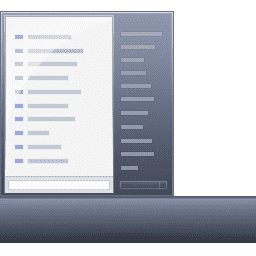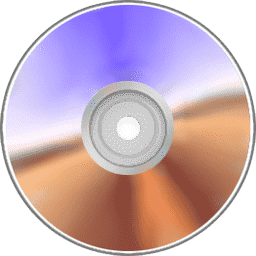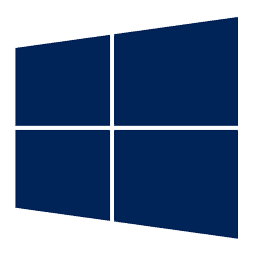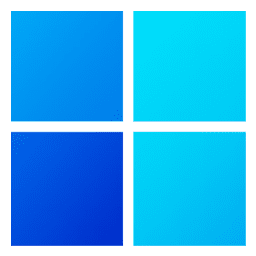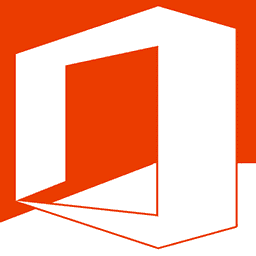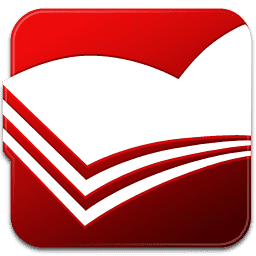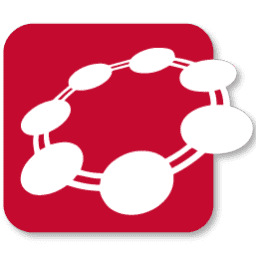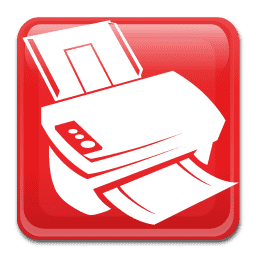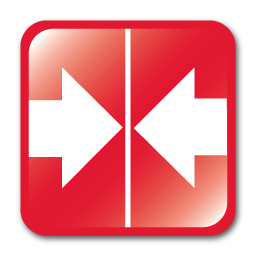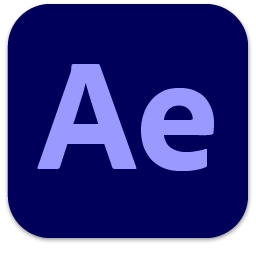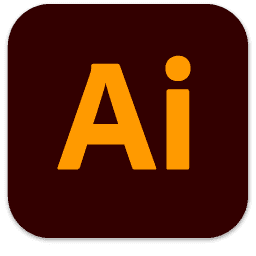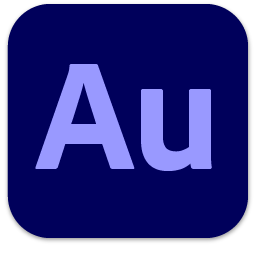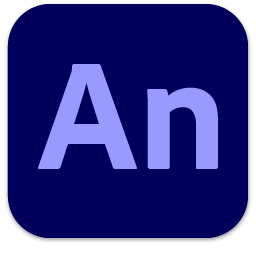Система ⇒ Windows 10 Bloat Remover and Tweaker 5.0
|
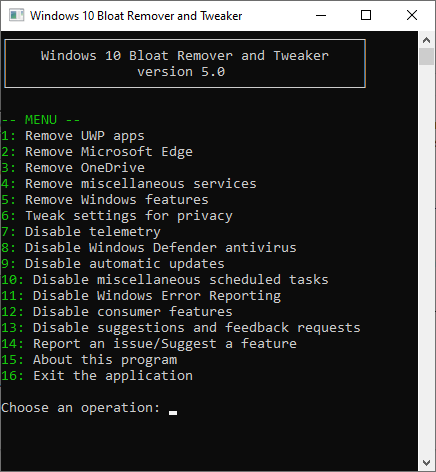
Windows 10 Bloat Remover and Tweaker - это инструмент, предназначенный для удаления не нужных программ и отключения определенных функций, которые обычно занимают место и иногда влияют на общую функциональность системы. Приложение представляет собой инструмент командной строки и, следовательно, не требует установки. Если вы хотите настроить его, вы можете сделать это из файла JSON, созданного после первого запуска.
You can remove Edge, OneDrive and other UWP apps
By far the most important feature of the utility is that it can make the system apps removable by editing the internal system database. Therefore, you can now just remove Microsoft Edge along with the legacy UWP version of the browser. Thanks to this tool, you can finally disable Windows Defender along with its background services.
Speaking of UWP, the tool enables you to remove all UWP apps for the current or all users. In case you opt for the latter version, then the corresponding provisioned packages are also deleted and hence, you don't have to worry that they will end up back on your system or update during new patches.
Allows you to disable telemetry and automatic updates
The tool can disable the Windows components responsible for diagnostics and features that tend to collect information in general. Among the disabled options, you can count Device Census, Compatibility Telemetry and Customer Experience Improvement Program.
In addition, the app can turn off certain Windows 10 features that have a negative impact on your privacy, such as voice activation, clipboard synchronization, app launch tracking or typing personalization.
Lastly, the tool disables the automatic update services in the Group Policies and hence it can prevent the download and installing of the new OS and Windows Store patches. Take note that the disabling does not work on Windows 10 Home edition.
A handy tool that can help improve the overall functionality of Windows 10
All in all, Windows 10 Bloat Remover and Tweaker can come in handy for anyone who wants to improve privacy and the overall performance of their machine.
Скачать программу Windows 10 Bloat Remover and Tweaker 5.0 (4,9 МБ):
|
Другие новости по теме:
|
|
Лицензия для IObit Uninstaller Pro 15.3
Автор: diakov
16.02.2026
Лицензия для Advanced SystemCare Pro 19.2
Автор: diakov
14.02.2026
Лицензия для IObit Driver Booster PRO 13.2
Автор: diakov
11.02.2026
Лицензия для Wise Care 365 Pro 7.3.4.721
Автор: diakov
09.02.2026
Лицензия для IObit Software Updater Pro 8.3
Автор: diakov
07.02.2026
Лицензия для Smart Game Booster Pro 5.3.1
Автор: diakov
31.01.2026
Лицензия для IObit Smart Defrag Pro 11.2
Автор: diakov
29.01.2026
Комментарии
GOM Player 2.3.116 Build 5386
От: Gazzzi
Кто-то уже писал о Gom 2024, почему бы вам не опубликовать свой пост?
Winslop 0.60
От: marija1974
А дляWindows 11 25h2 годится ?
Adobe Acrobat Pro DC 2025.001.21223
От: diakov
О какой версии речь?
Adobe Acrobat Pro DC 2025.001.21223
От: Dilovar2202
просит платную подписку для работы, так и должно быть? Что делать?
Sante DICOM Viewer Pro 14.3.2
От: Yesterday
Та же проблема: версия 14.3.2 вешается при попытке открыть папку с файлами.
DiskDigger 2.0.13.4177
От: Vivamus
Как же "не требующая установки" - это явно не портабельная программа (с Turbo.net) и требует установку.
Quick Macros 2.4.11.2
От: diakov
поправил
CyberLink PhotoDirector Ultra 2026 v17.1.1330.0
От: MagicSounds
Update CyberLink PhotoDirector Ultra 2026 17.2.1413.0
Quick Macros 2.4.11.2
От: Charodeev_s
Ссылки на закачку не действительны
ФотоМАСТЕР 22.0 Про
От: delatur
Спасибо за труд.Всё работает.
LAZY IPTV 2.56
От: Anjey
устарел проигрыватель. Поддерживает Андроид 4 на старых устройствах, загружает видео с интернета, а вот управления буферизации нету. Смотреть
FileZilla 3.69.7 Final + Portable + Pro + Command Line
От: abcabc
Вышла 3.69.9.
Adobe Photoshop 2026 v27.4 + Portable + MacOS
От: Home_135
Удалил предыдущую Photoshop.2026.v27.2.0.15 и поставил с нуля Photoshop.2026.v27.4.0.15 да удаление работает ужасно а бывает вообще не работает,
Internet Download Manager 6.42.61
От: DARK666AND777
403 форбиден. Что-то сдает идм.
Радио №2 (февраль 2026)
От: Andjello
Этот журнал я выписывал с 1975 по 1986 год...! В 1978 собрал свой первый четырех - ламповый приемник.