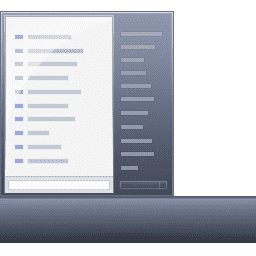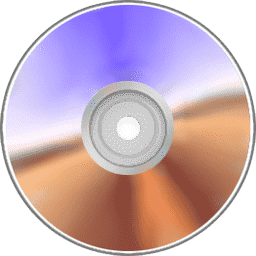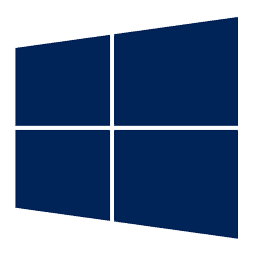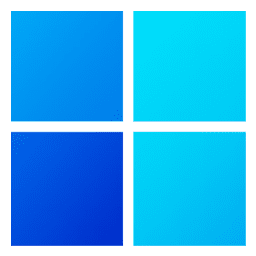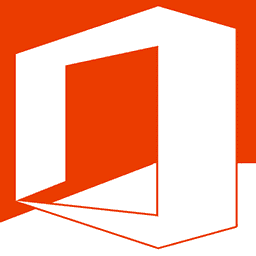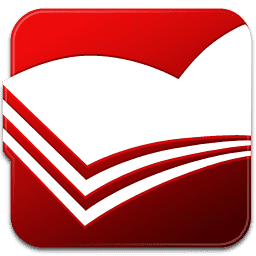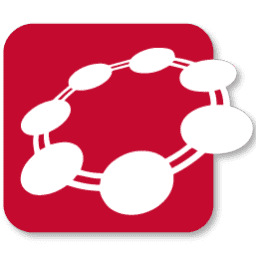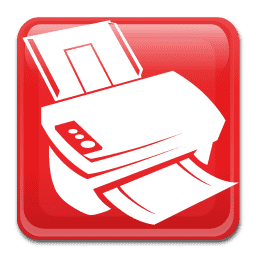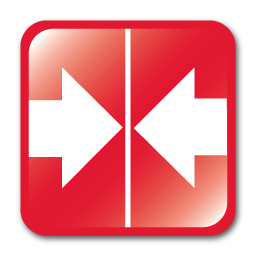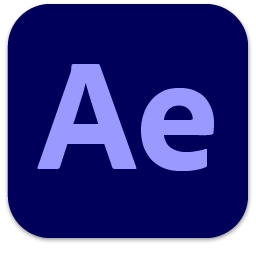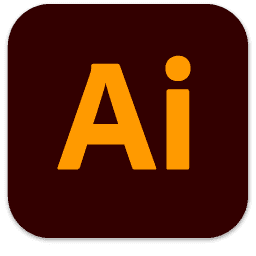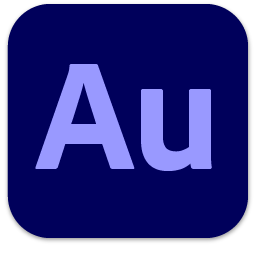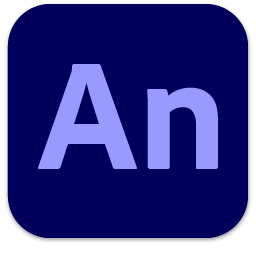Для работы с мобильным ⇒ iTools 4.4.5.6
|

iTools – это самый лучший аналог официального приложения Apple iTunes, который в некоторых моментах даже обходит оппонента. Создана утилита была в Китае и, в отличие от версии Apple, она имеет ряд достоинств. Программа обладает широким функционалом, быстрее выполняет свои функции и имеет ряд других преимуществ.
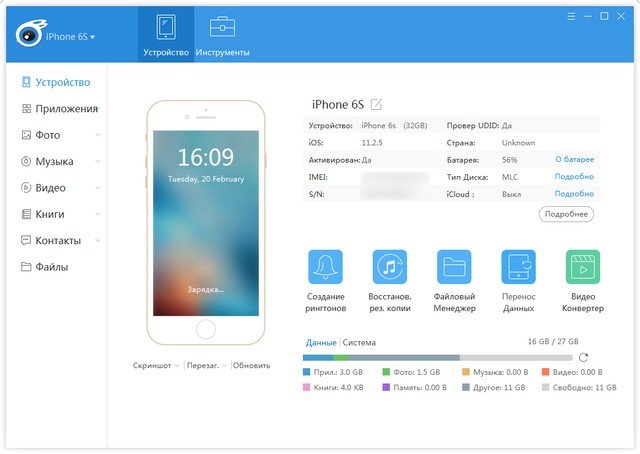
Ключевые особенности:
• Передача аудио/видео/фото между ПК и iOS и обратно.
• Мгновенный экспорт фотографий с мобильного устройства.
• Возможность создания рингтонов.
• Резервное копирование или восстановление данных на устройствах Apple.
• Подключение к ПК как с помощью кабель, так и посредством Wi-Fi.
• Наличие менеджера иконок, с помощью которого можно сортировать значки на своем устройстве, а также осуществлять резервное копирование/восстановление расположения.
• Мастер батареи, с помощью которого можно узнать подробную информацию о батарее вашего устройства (реальная емкость, проектная мощность, загрузочное напряжение, серийный номер аккумулятора и пр.) и ее состоянии.
• Полная поддержка с iPhone 8/8 Plus и iOS 11.
Tools 4 Backup, Restore Feature
The iTools back and restore data tool allows you to backup and restore your iPhone, iPod, and iPod touch data. All you need to do is select the files and folders that you need to backup and click the backup button on the iTools 4 menus. Also, you can restore the backed up data to your iPhone, iPad or iPod touch with the restore button on the iTools menu.
iTools 4 AirPlayer
You can play games, watch videos, browse the web, edit or view documents, preview images on your iPhone, iPad or iPod through your windows or Mac PC with the iTools AirPlayer. You can share your iPhone screen between your partners when you are in a meeting or with friends if you are in a party.
iTools Image Tool
You can preview images with an original resolution of images with iTools 4 and also you can share your images between Mac and Windows PCs even between more than one iDevices. The image tool has the ability to organize the image order, create or delete albums, move images between folders, edit delete or copy images.
iTools Battery Master
The iTools battery master guides you about the battery with following details. Battery health, Battery Mfr, Fully charged cycles, Design capacity, Boot voltage, Electric current, Actual capacity, Battery temp, Battery SN, Current voltage. You can decide the behavior of your devices’ battery and control the usage of your battery and increase the health of the battery.
iTools Data Migration
If you need to share your old iDevices’ data to the new one, the data migration tool is the best tool for doing that. You can migrate your images, videos, audios, text documents, podcasts, PDF and etc. on previous iPhone, iPad or iPod touch data to the new iPhone, iPad or iPod touch.
iTools Ringtone Maker
The ringtone making tool allows you to create your own ringtone even with your own recordings as original mobile ringtones. If you are bored with the default ringtones on your iPhone, make any song, sound clip, voice clip or recordings as your ringtone of iPhone with the iTools ringtone maker.
iTools File Manager
The iTools file manager is the tool that manages all of the files and folder on your iDevice. You can add, remove, edit, and copy any file or folder with this iTools file manager tool. The iTools 4 allows you to use the drag and drop functionality for removing and placing data between PC and the Devices.
iTools Icon Arranger
The iTools icon arranger helps you to manage icons on your iPhone, iPad or iPod screen. If there are hundreds of icons on your screen, you can manage them through your PCs’ wide screen. If you need you can remove any icon from the screen with this icon manager tool.
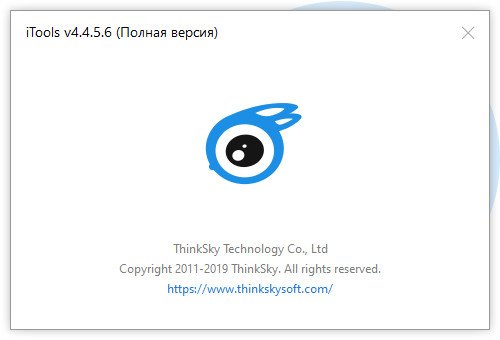
ОС: Windows 10, Windows 8/ 8.1, Windows 7, Vista
Скачать программу iTools 4.4.5.6 (75 МБ):
с Turbo.to | Nitroflare.com | Katfile.com | Oxy name |
Прямая ссылка на скачивание доступна только для группы: VIP-diakov.net
|
Другие новости по теме:
|
|
Лицензия для IObit Uninstaller Pro 15.3
Автор: diakov
16.02.2026
Лицензия для Advanced SystemCare Pro 19.2
Автор: diakov
14.02.2026
Лицензия для IObit Driver Booster PRO 13.2
Автор: diakov
11.02.2026
Лицензия для Wise Care 365 Pro 7.3.4.721
Автор: diakov
09.02.2026
Лицензия для IObit Software Updater Pro 8.3
Автор: diakov
07.02.2026
Лицензия для Smart Game Booster Pro 5.3.1
Автор: diakov
31.01.2026
Лицензия для IObit Smart Defrag Pro 11.2
Автор: diakov
29.01.2026
Комментарии
Adobe Photoshop 2026 v27.4 + Portable + MacOS
От: nordwind
Функции ИИ уже работают без подписки ?
GOM Player 2.3.116 Build 5386
От: Gazzzi
Кто-то уже писал о Gom 2024, почему бы вам не опубликовать свой пост?
Winslop 0.60
От: marija1974
А дляWindows 11 25h2 годится ?
Adobe Acrobat Pro DC 2025.001.21223
От: diakov
О какой версии речь?
Adobe Acrobat Pro DC 2025.001.21223
От: Dilovar2202
просит платную подписку для работы, так и должно быть? Что делать?
Sante DICOM Viewer Pro 14.3.2
От: Yesterday
Та же проблема: версия 14.3.2 вешается при попытке открыть папку с файлами.
DiskDigger 2.0.13.4177
От: Vivamus
Как же "не требующая установки" - это явно не портабельная программа (с Turbo.net) и требует установку.
Quick Macros 2.4.11.2
От: diakov
поправил
CyberLink PhotoDirector Ultra 2026 v17.1.1330.0
От: MagicSounds
Update CyberLink PhotoDirector Ultra 2026 17.2.1413.0
Quick Macros 2.4.11.2
От: Charodeev_s
Ссылки на закачку не действительны
ФотоМАСТЕР 22.0 Про
От: delatur
Спасибо за труд.Всё работает.
LAZY IPTV 2.56
От: Anjey
устарел проигрыватель. Поддерживает Андроид 4 на старых устройствах, загружает видео с интернета, а вот управления буферизации нету. Смотреть
FileZilla 3.69.7 Final + Portable + Pro + Command Line
От: abcabc
Вышла 3.69.9.
Adobe Photoshop 2026 v27.4 + Portable + MacOS
От: Home_135
Удалил предыдущую Photoshop.2026.v27.2.0.15 и поставил с нуля Photoshop.2026.v27.4.0.15 да удаление работает ужасно а бывает вообще не работает,
Internet Download Manager 6.42.61
От: DARK666AND777
403 форбиден. Что-то сдает идм.