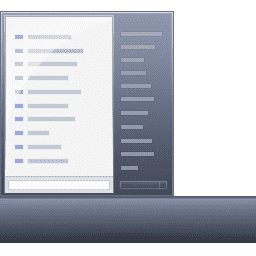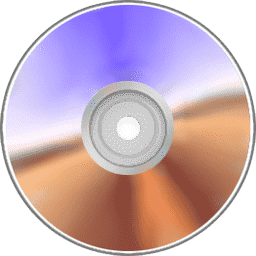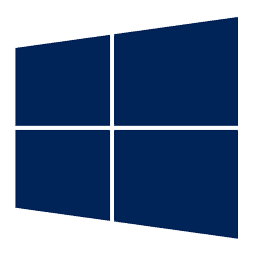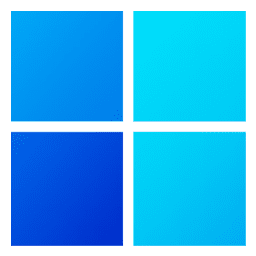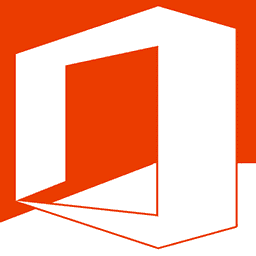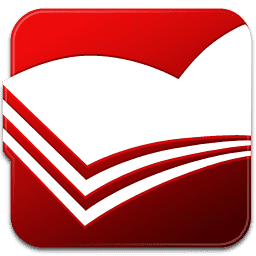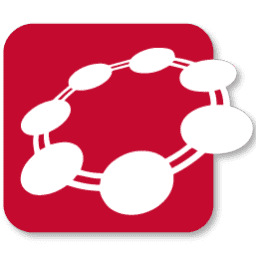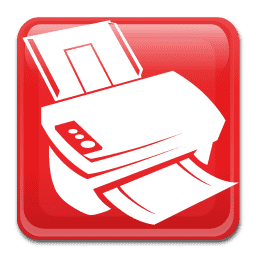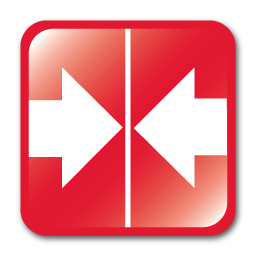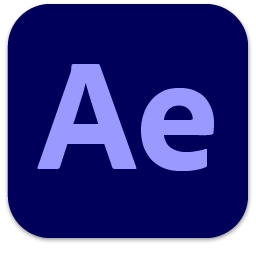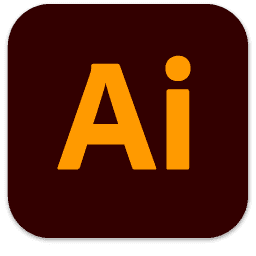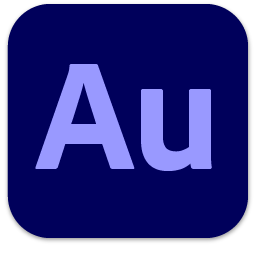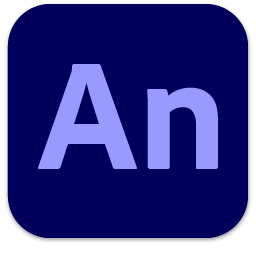Графика ⇒ Topaz Photo AI 3.5.0
|

Повышайте резкость, удаляйте шум и повышайте разрешение фотографий с помощью технологий завтрашнего дня. Topaz Photo AI повышает качество ваших изображений, чтобы вы могли сосредоточиться на творческой части фотографии.
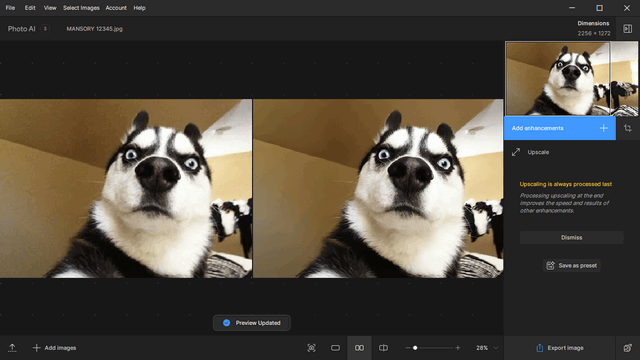
Сосредоточьтесь на своем творчестве, а не на инструментах.
ИИ хорош в одних вещах, но плох в других. Он может писать предложения, но не может рассказать историю, может рекомендовать песни, но не может сочинять музыку. Но самое главное для нас: ИИ исключительно хорош в улучшении качества изображения, но плохо знает, что с этим делать.
Мы верим, что потрясающие фотографии получаются благодаря художественному видению в сочетании с инструментами мирового класса. ИИ никогда не сможет воспроизвести человеческое творчество, так что ваша работа по-прежнему заключается в том, чтобы обеспечить видение. Но так же, как более резкий объектив или лучшая камера, Topaz Photo AI позволяет вам создавать изображения, которые просто невозможны с помощью вчерашних инструментов.
Ваши фотографии в самом резком виде.
Вы не всегда сможете переснять кадр, если объект размыт. Иногда вы даже не узнаете, пока не просмотрите свои фотографии на своем компьютере.
В этих случаях используйте Topaz Photo AI, чтобы ваши фотографии были максимально четкими. Вместо искусственного повышения контрастности краев, как при традиционном повышении резкости, модуль Sharpen AI естественным образом устраняет основные причины размытия (дрожание камеры, размытие при движении, неправильный фокус), чтобы добиться более естественных результатов.
Без размытия сохраняется резкость: четкие детали, без ореолов по краям или других артефактов.
Получайте четкие изображения без шума.
Это волшебное чувство, когда шум испаряется, а четкие детали остаются.
Изучив миллионы изображений, модуль удаления шума Topaz Photo AI может эффективно понять содержимое вашего изображения. Он может точно определить разницу между реальными деталями изображения и шумом с поразительным уровнем точности.
Не все ваши изображения будут шумными. Для тех, кто готов, Topaz Photo AI даст вам наилучшие результаты, на которые способны современные технологии.

Системные требования:
• Windows 10, 11 - 64 bit
• Intel 2nd Generation i5 (released 2011) and later, with AVX
• AMD CPU (released 2011) and later, with AVX
• RAM: 12GB (16GB and higher is recommended)
• GPU:
- DirectX 12 compatible
- NVIDIA GTX 900 or higher, 4GB VRAM (6GB or more for optimum performance)
- AMD Radeon 400 or higher, 4GB VRAM (6GB or more for optimum performance)
- Intel UHD 600 Graphics or higher, 12GB system memory (RAM)
• Windows 10, 11 - 64 bit
• Intel 2nd Generation i5 (released 2011) and later, with AVX
• AMD CPU (released 2011) and later, with AVX
• RAM: 12GB (16GB and higher is recommended)
• GPU:
- DirectX 12 compatible
- NVIDIA GTX 900 or higher, 4GB VRAM (6GB or more for optimum performance)
- AMD Radeon 400 or higher, 4GB VRAM (6GB or more for optimum performance)
- Intel UHD 600 Graphics or higher, 12GB system memory (RAM)
Скачать программу Topaz Photo AI 3.5.0 (805 МБ):
с Turbobit.net | Katfile.com | Nitroflare.com | Filespayouts.com |
Прямая ссылка на скачивание доступна только для группы: VIP-diakov.net
Скачать программу Topaz Photo AI 2.4.3 (835,8 МБ):
с Turbobit.net | Katfile.com | Nitroflare.com | Uploady.io |
Прямая ссылка на скачивание доступна только для группы: VIP-diakov.net
|
Другие новости по теме:
|
|
Комментарии
Prima Cartoonizer 5.4.1 / One 2.8.6
От: TheSemenchik
Здравствуйте. Поставил новую винду, а скачать по этим ссылкам не возможно. Они все не рабочие. С Turbobit.net качалось через IDM написало 40 минут и
Topaz Gigapixel AI 8.2.2
От: photovs
ПОРТАБЛЕ ВЕРСИЯ КОГДА БУДЕТ
Ontrack EasyRecovery Technician / Toolkit 16.0.0.8
От: xyax
онтрак лучшая из восстановителей! не знаю как но она реально восстанавливает файлы
Revo Registry Cleaner Pro 1.2.5
От: diakov
не нужно
Revo Registry Cleaner Pro 1.2.5
От: mike_123
Thank you for Revo Registry Cleaner Pro 1.2.5 Please explain the comment about the subscription update. Is there anything that should be done about
Windows 7 SP1 with Update [7601.27520]
От: vidio
СПАСИБОЧКИ !
Activation Program 1.03
От: vidio
СПАСИБО!
AOMEI Backupper 7.4.2 Professional / Server / Technician / Technician Plus + Portable + WinPE
От: softlopes
tanks !!
Zaycev.net – музыка v6.3.6
От: Super.Vinni56
11.2.0 новая версия будет?
Revo Registry Cleaner Pro 1.2.5
От: mike_123
Revo Registry Cleaner Pro 1.2.5 released.
Windows Movie Maker 2025 v9.9.9.16
От: OlVas
которую закачивать? не идут..
AIDA64 Extreme | Engineer | Business Edition | Network Audit 7.60.7300
От: BOX777
Спасибо Спасибо
Activation Program 1.03
От: buni2007
Спасибо за публикацию, но уже версия 1.04. Комментарий Ratiborus: При активации на 4085 лет из системы удаляются записи о KMS сервере, а как мы
Activation Program 1.03
От: VahidTr
набираем PowerShell. Быстрая активация Windows и Оffice из командной строки Windows, , И набираем irm https://get.activated.win | iex.
Adobe Illustrator 2025 v29.3
От: dniitall
I have 2025 in my firewall. But now I noticed it doesn't work. When I turn off internet completely, the program works. I've tried to find the